Login to BOX and go to My Profile section at top right corner of the page to download Client Master Copy. This client master contains your demat account details.
You can also download below reports under ‘Report” section after you login to BOX.
- Normal P&L
- Tax P&L
- Ledger
- Trade details
- Trade summary
- STT report (Available on Tax P&L page)
- Turnover report (Available on Tax P&L page)





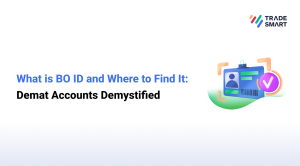


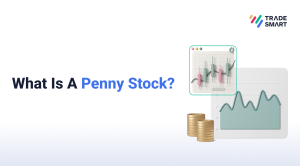




in want trade report for year april2018 to mar 2019
Hello Sunil,
You may login to BOX back office > click on Reports > Trade Details. You may select the year as per your requirement.
I want to know my transaction in this month and trade balance
Hello Chetan,
Kindly login to BOX back office, under menu click on reports, go to trade details or Trade summary as per your requirement to know the transactions done during the month.
There is no trade details or trade summary option. Assist further.
Hello Shubham,
We are able to see Trade details as well as Trade summary reports. After you login to BOX back office, click on “Reports” menu. Under Reports, you would find Trade Details and Trade Summary both options. Kindly go through our blog on BOX back office for your better understanding and let us know if you are still facing issues.
I opened my account in SINE through Tradesmart. How can I buy and sell my share? Pls help me
I want to know my transaction and trade balance