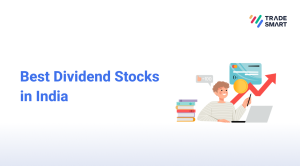What is “ePay”? “ePay” is a payment service, NEFT/RTGS fund transfer can complete in upto 1 hour as compared to 3-4 hours in the conventional NEFT process. This facility works better with online banking. Sending money through “ePay” is as easy as sending a regular NEFT/RTGS. With “ePay” all your fund transfer requests will get […]
Articles Tagged: RTGS
Where does my fund transfer reflect in NEST Trader?
Login to NEST desktop software and click on the View Orders/Trade Reports -> Viwe RMS Limits-> Select show all clients for top left corner. If you have transferred funds through the NEST Pay-in Gateway then check the Fund transfer status Under “Pay-in Amount” field. If the funds have been transferred through NEFT or RTGS then check […]
How do I transfer funds for trading if my bank is not available on NEST payment gateway?
In case of other banks you can transfer funds via NEFT/RTGS to our bank account. For NEFT/RTGS details of our account please refer to our Fund Transfer page. You could also deposit funds into your trading account by cheque. Bank details required for NEFT/RTGS & for depositing cheque is available here.
Since we are in different cities, how will you transfer the payment?
We will transfer your credits by NEFT or RTGS.